Quick Start
Sign Up
Go to app.gurubase.io and create an account with Google or GitHub.
Create a Guru
Click Create Guru and configure:
- Name: A descriptive name for your AI assistant
- Logo: Upload an image (PNG/JPEG, max 1MB)
- Topics: Keywords that define your Guru’s expertise (e.g., “kubernetes, devops, cloud”)
Add Data Sources
Build your knowledge base by adding content. See Supported Data Sources below.
Supported Data Sources
Website
Crawl sites or import via sitemap
PDF / Excel
Upload documents and spreadsheets
GitHub
Index repositories and code
Zendesk
Import tickets and KB articles
Confluence
Sync spaces and pages
Jira
Index issues and projects
Google Drive
Connect docs and files
Slack
Import conversations
YouTube
Transcribe video content
Deploy Your Guru
Once created, deploy your Guru across multiple channels:Website Widget
Embed on your website
Zendesk
AI copilot for support
Slack
Answer in Slack channels
Discord
Community support bot
GitHub
AI on GitHub issues
API
Build custom integrations
Self-Hosted (Enterprise)
Self-hosted deployments are available under the Enterprise plan. Contact us to get started.
Managing Your Guru
Once deployed, use these tools to maintain and optimize your Guru.Source Management
Click the menu icon (⋮) next to any source to access management options:| Action | Description |
|---|---|
| Edit | Search, add, or remove specific URLs from website sources |
| Reindex | Fetch the latest content and refresh your knowledge base |
| Delete | Remove sources that are no longer needed |
| Privacy | Toggle PDFs between Public (visible in citations) and Private |
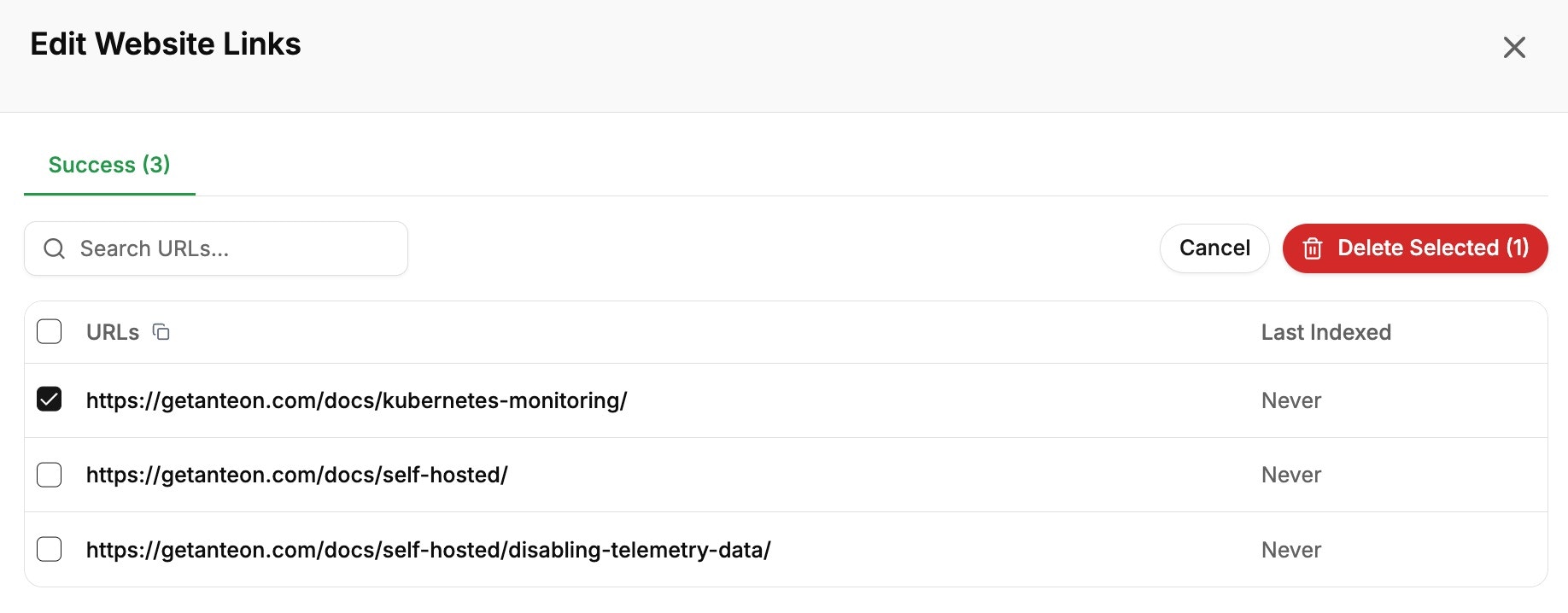
Keeping Content Fresh
Best Practice: Reindex sources regularly, especially for frequently updated websites and documentation. This ensures your Guru provides current, accurate information.
Additional Settings
- Profile Updates - Modify name, logo, and topics
- Advanced Settings - Configure example questions, KB editor presets, and more
- Team Management - Add team members and manage access