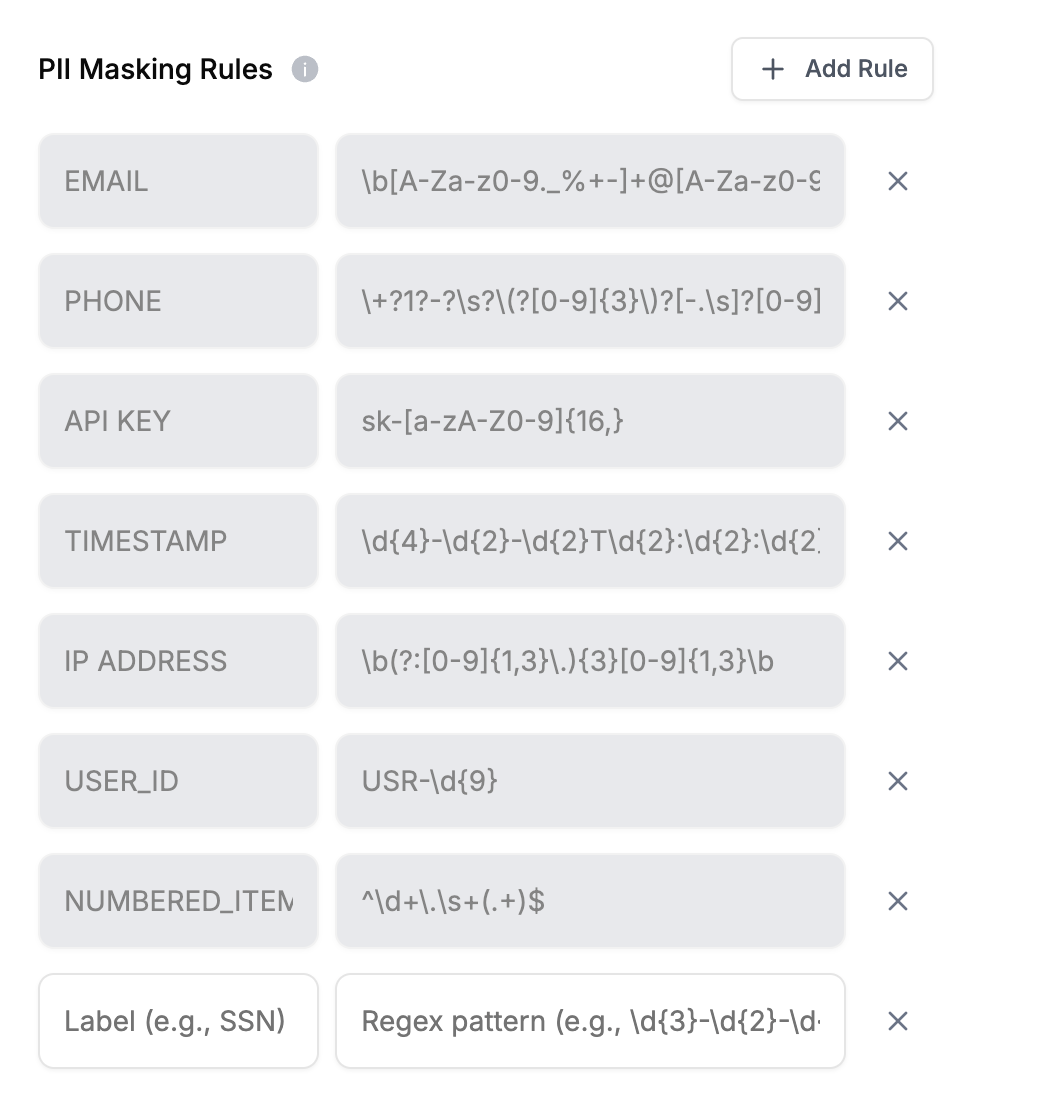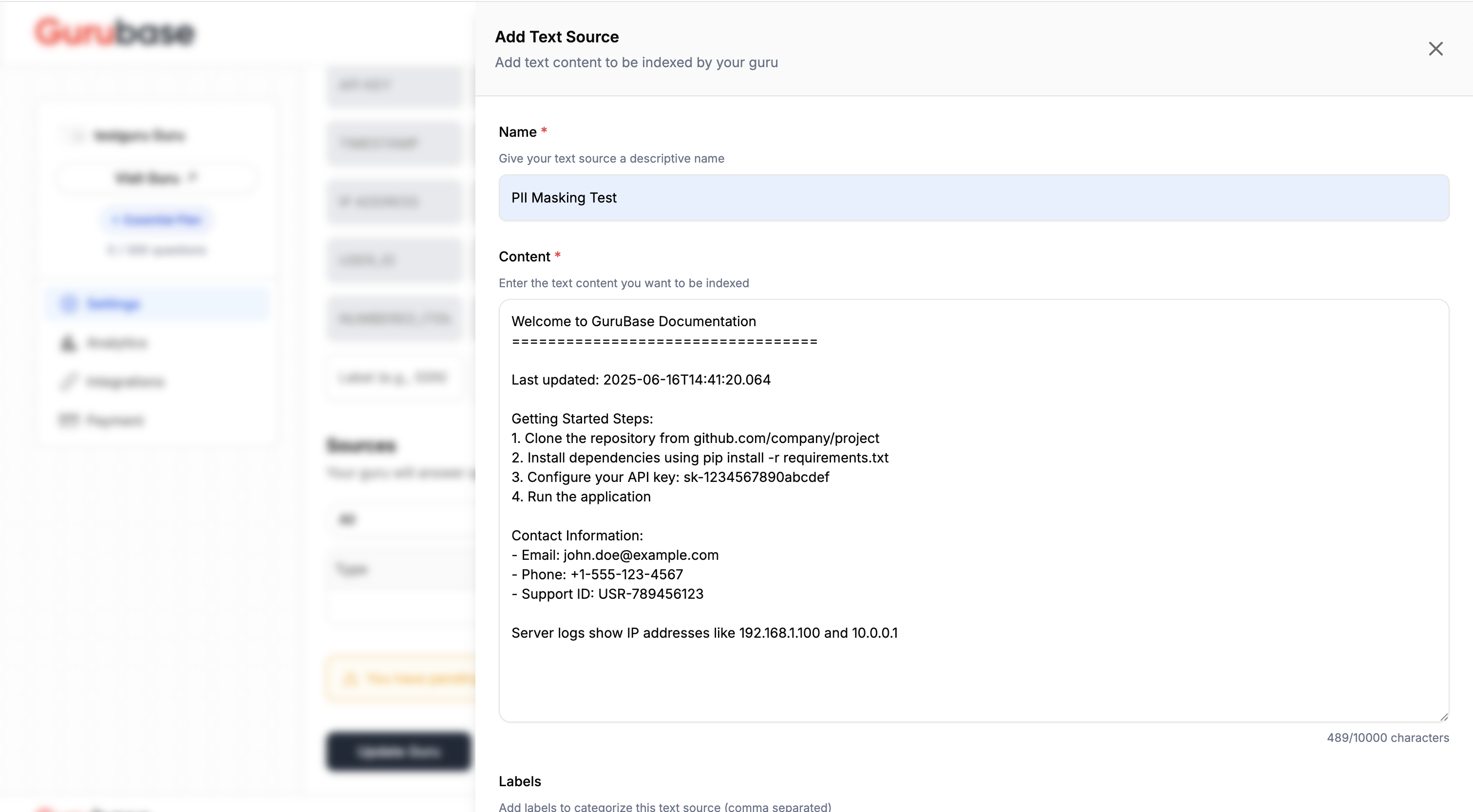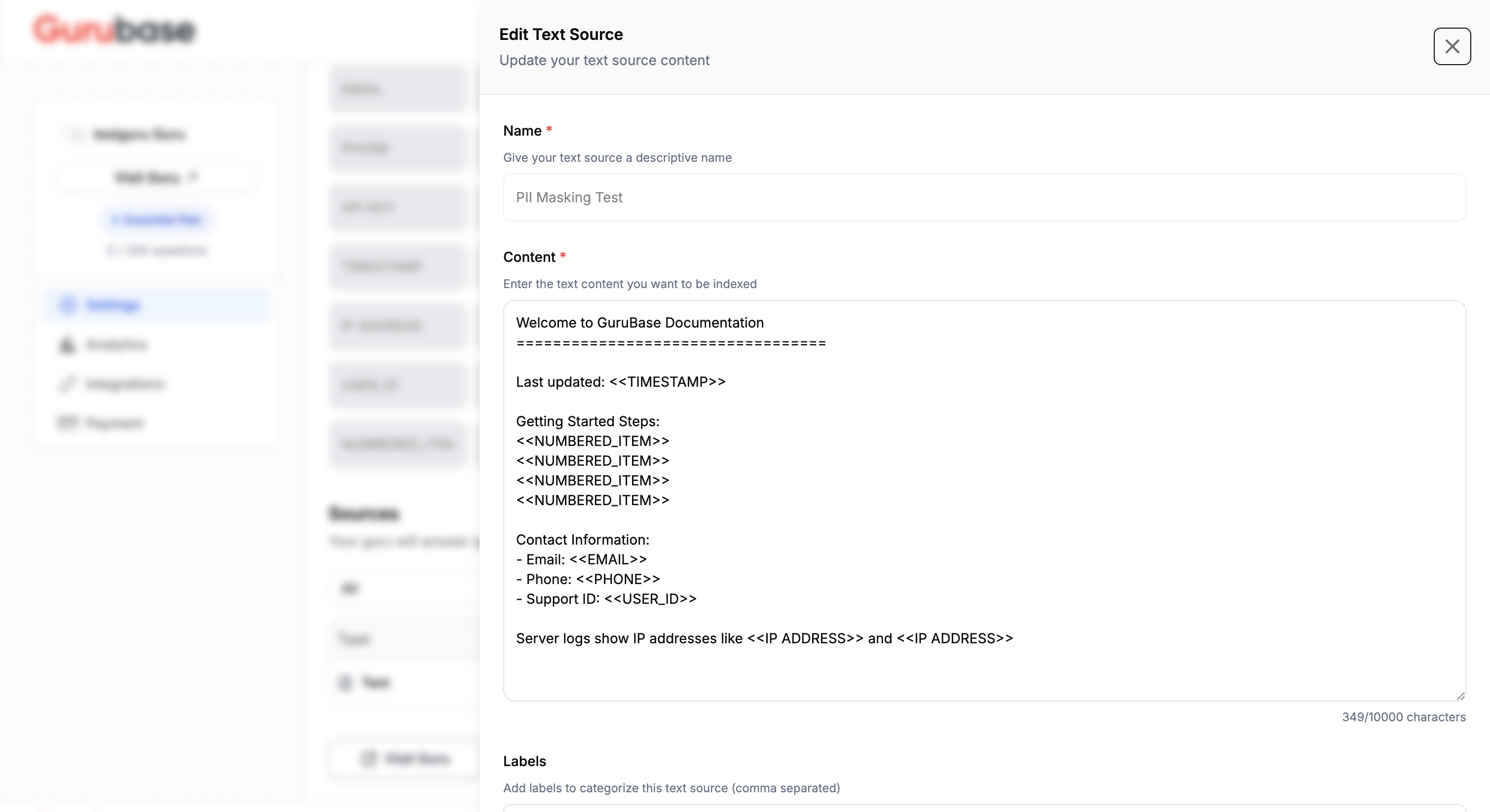Skip to main contentPII Masking
PII (Personally Identifiable Information) masking automatically redacts sensitive data from your content to protect privacy and comply with data protection regulations.
How PII Masking Works
PII masking operates across three key areas:
- Questions asked: User queries are scanned and sensitive data is masked before processing
- File attachments: Documents uploaded during question asking are processed for PII removal
- Data source indexing: All data sources are masked during the indexing process
When a regex pattern matches content, it’s replaced with <<label>> format (e.g., <<EMAIL>>, <<SSN>>).
Configuration
Configure PII masks using regex patterns:
- Case sensitive: All pattern matching is case-sensitive
- PCRE 2 standard: Follows Perl Compatible Regular Expressions 2 specification
- Validation: Test your regex patterns at regex101.com before implementation
Example Results
The masking process automatically identifies and replaces sensitive information while preserving the overall context and readability of your content.