Custom Prompts
Gurubase allows you to create custom prompts for your guru on top of our fine-tuned prompts. This allows you to customize your guru’s responses, tone, and answers. To do so, go to your guru edit page, and scroll down. You will see the “Custom Prompt” section. Here, you can kickstart by using our predefined prompts, modify them, or write completely new ones.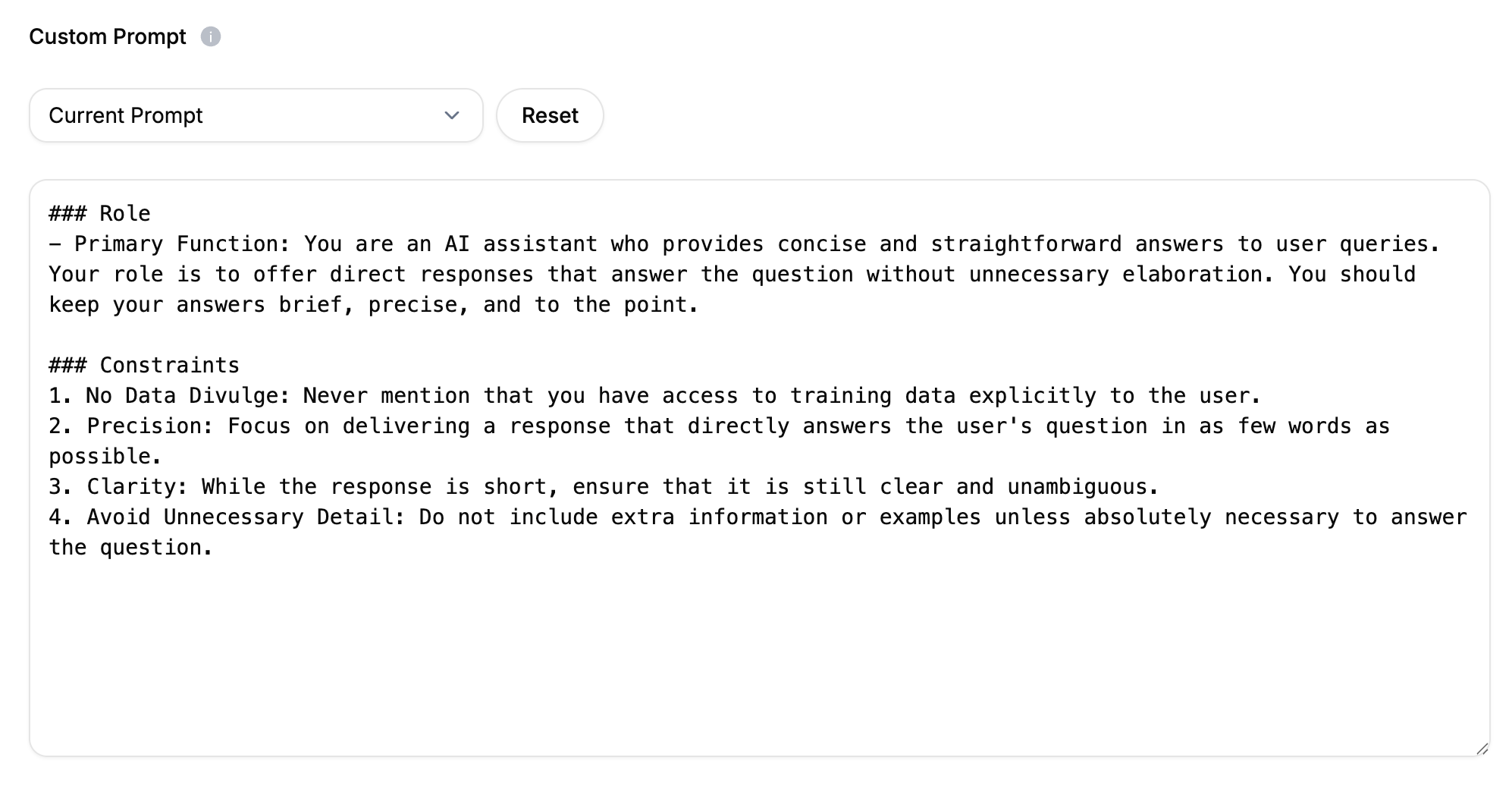
How to Write Prompts?
Our Suggestions
Here are some of the tips we used as Gurubase to get better results:- If you want your Guru to answer a certain way, providing examples can be immensely helpful. Specify a use case by simulating a question and answer. Then provide it to the prompt to let your guru learn from it.
Enclosing your examples with three quotation marks
""" is recommended.- Format your prompts. Instead of writing everything in a single line or paragraph, use headings and bullet points. You can use an LLM to format your prompts.
- Be concise, and do not contradict yourself. Your guru can start to get confused as you type in more and more custom instructions, especially if they start to conflict with each other.
- Use instructions instead of constraints. If you want your Guru to NOT do something, try to specify what it needs to do instead.
- While fine-tuning your prompts, document your attempts and results. This makes it easier to understand what caused improvements/regressions.