Quick Reference
Complete Headers
Include all column headers
Clear Structure
Avoid complex nesting
No Empty Rows
Remove blank rows/columns
Smaller Sheets
Split large datasets
Table Layout
Use tables, not forms
Optimize Size
Keep files small
Structure Guidelines
1. Complete Headers and Columns
Always include complete headers and columns for all data sections. ✅ Good Example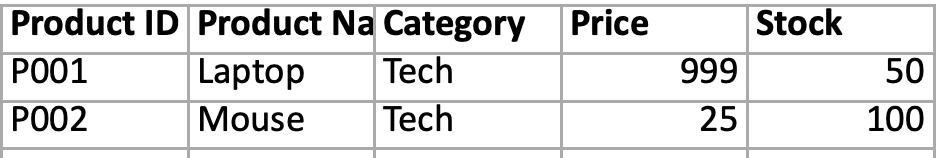
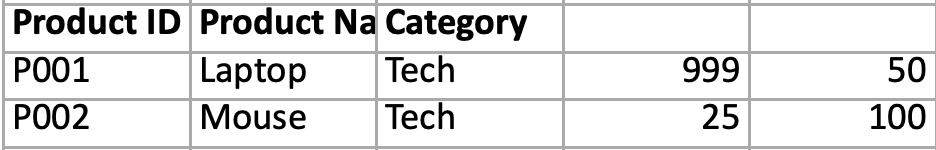
2. Use Clear Structures
Avoid complex nested structures and multi-tables when possible. ✅ Good Example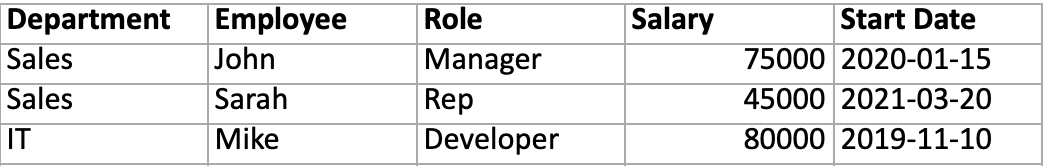
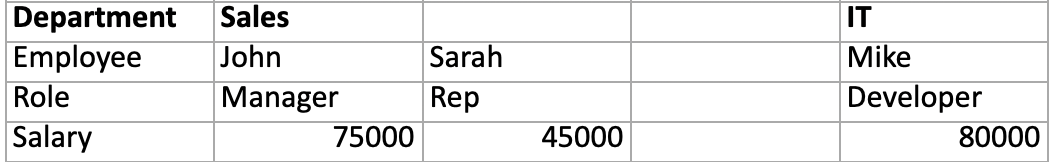
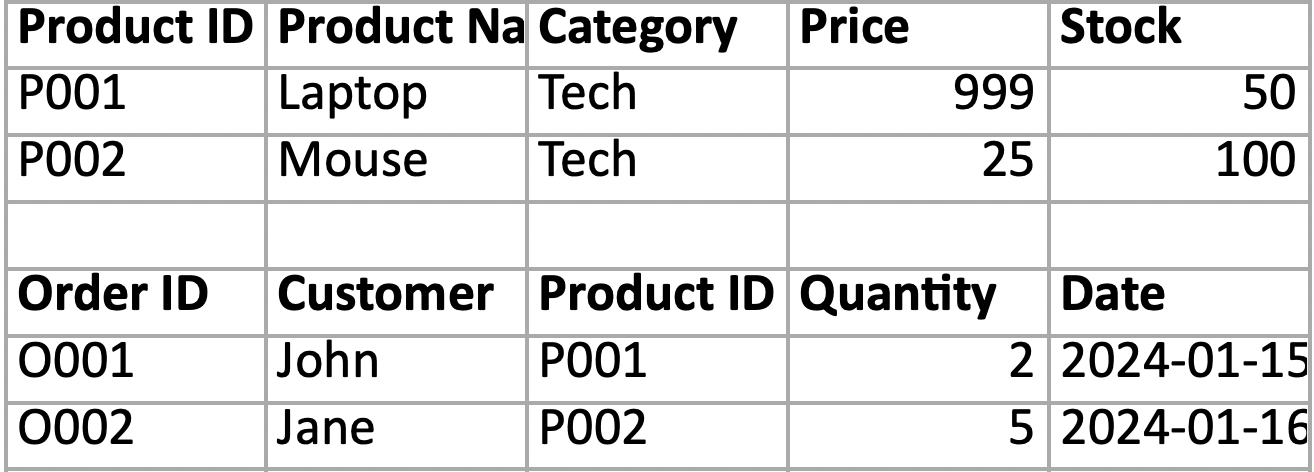
3. Clean Empty Rows and Columns
Remove all empty rows and columns to keep files as small as possible. Before Cleaning:
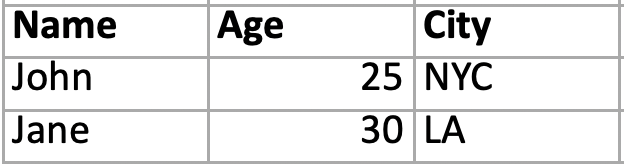
4. Split into Smaller Sheets
Divide large datasets into multiple smaller, focused sheets.| Sheet | Content |
|---|---|
| Sheet 1 | Customer Information |
| Sheet 2 | Product Catalog |
| Sheet 3 | Sales Transactions |
| Sheet 4 | Inventory Levels |
5. Use Table Structure Over Form Structure
Prefer tabular data layout instead of form-based layouts. ✅ Good Example (Table Structure)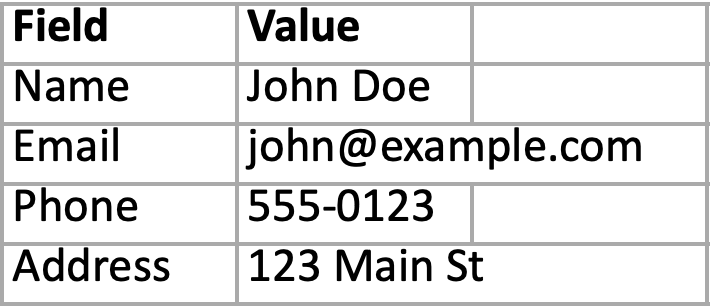
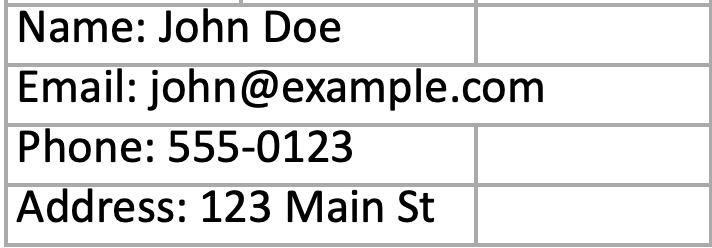
Advanced Formatting
6. Proper Nested Structure
When nesting is necessary, ensure flows completely encompass each other and merge headers around grouped content. ✅ Good Example (Proper Nested Structure)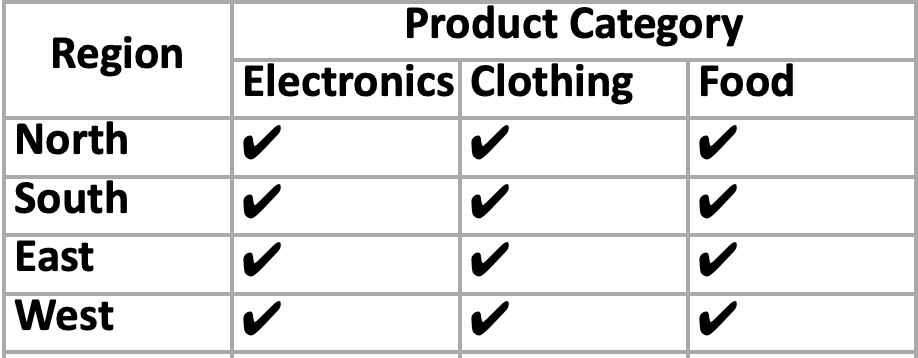
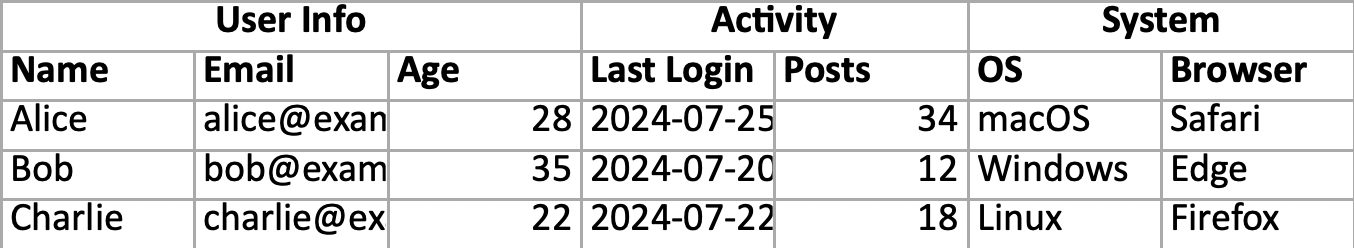
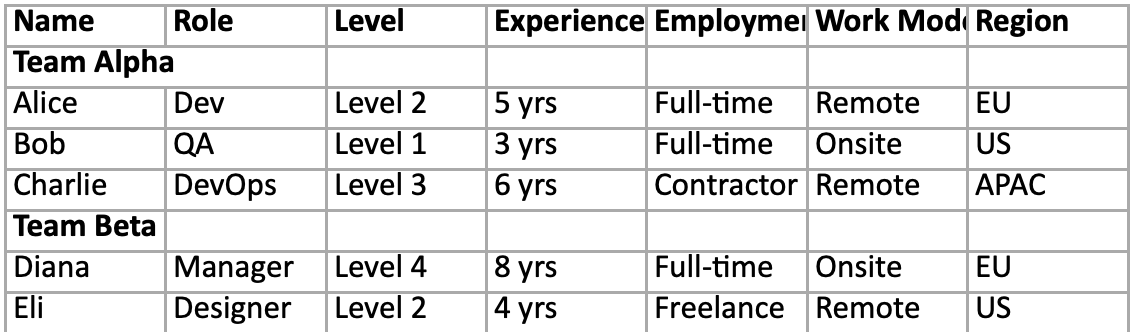

- Complete Coverage: Each nested level should fully encompass the data below it
- Merged Headers: Use merged cells to group related columns under main categories
- Consistent Structure: Maintain the same pattern throughout the sheet
- Clear Hierarchy: Make the relationship between levels obvious
7. Column Oriented Tables
Gurubase can also handle column-oriented Excel files. Just make sure you include proper headers above the data cells: ✅ Good Example (Proper Nested Structure)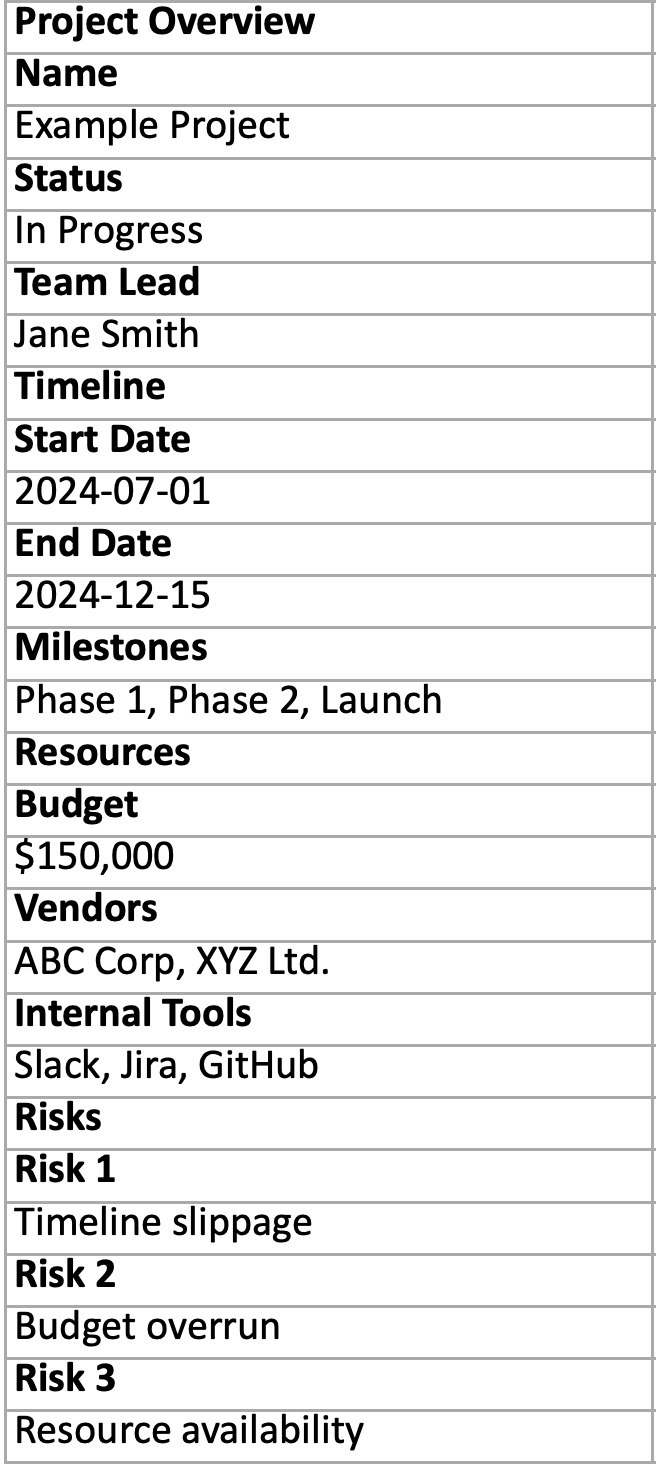
Optimization
8. File Size Optimization
Keep files as small as possible for better performance:| Action | Benefit |
|---|---|
| Remove unused worksheets | Reduces file size |
| Delete empty rows/columns | Faster processing |
| Use appropriate data types | Better accuracy |
| Compress images | Smaller uploads |
| Remove unnecessary formatting | Cleaner extraction |
9. Common Mistakes to Avoid
Structure Issues
Structure Issues
- Missing headers - Always include column headers
- Unclear header hierarchy - Make nested header relationships obvious
- Inconsistent header spanning - Use merged cells consistently for grouped columns
- Excessive nesting - Prefer flat structures when possible
Data Issues
Data Issues
- Mixed data types - Keep consistent formats within columns
- Hidden data - Ensure all relevant data is visible
- Ambiguous header names - Use descriptive, specific header labels
File Issues
File Issues
- Large single sheets - Split into multiple focused sheets
- Unnecessary formatting - Remove complex styling
- Inconsistent naming - Use clear, consistent naming conventions