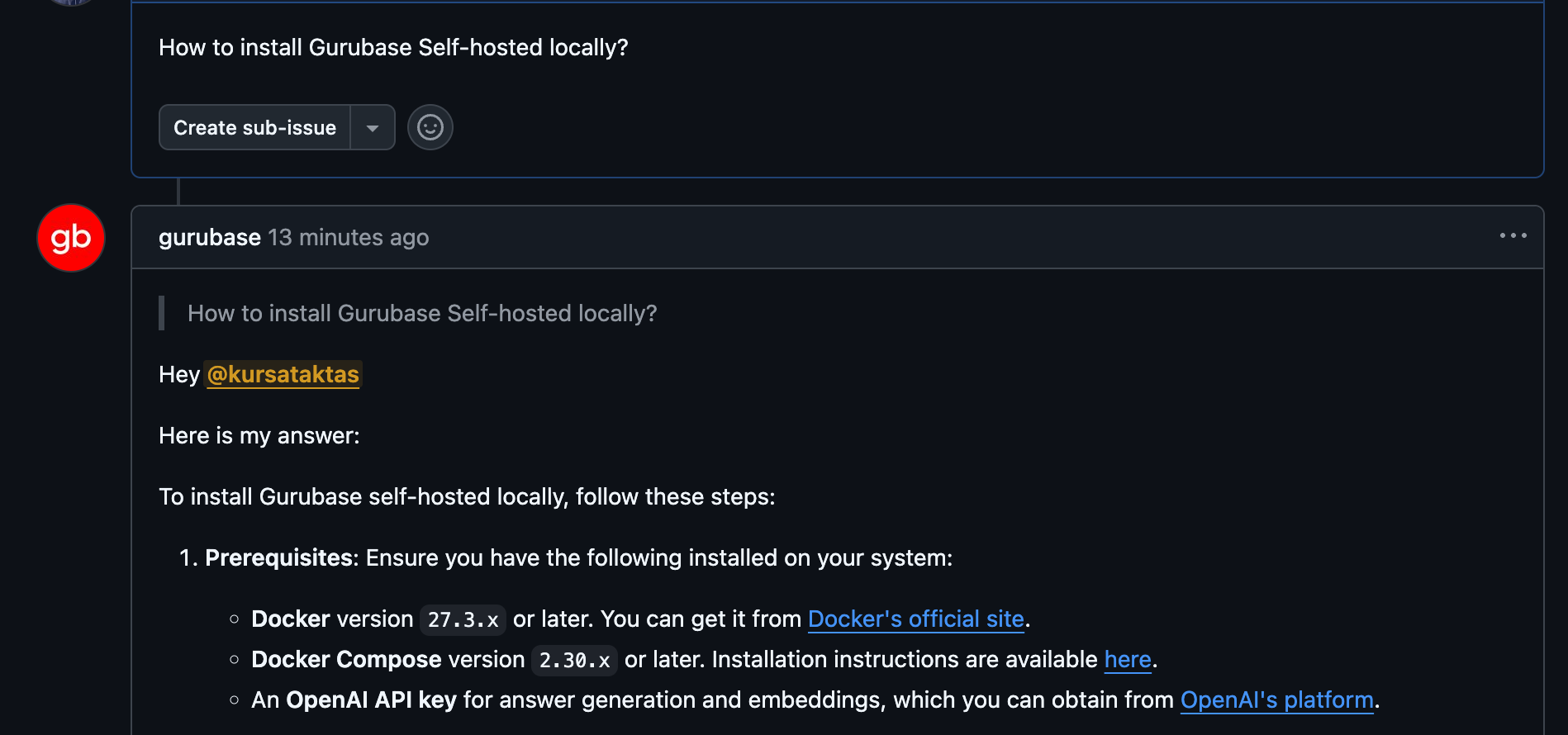
Why Use the GitHub Bot?
Instant Issue Triage
Bot automatically responds to new issues with relevant documentation and answers
Reduce Maintainer Burden
Common questions get answered automatically, freeing maintainers for complex issues
Context-Aware Answers
Bot considers issue title, body, and comments to provide relevant responses
Works with Your Docs
Answers are grounded in your actual documentation, README, and knowledge base
How It Works
| Mode | Behavior |
|---|---|
| Auto | Bot automatically replies when issues are created. For follow-up comments, mention @gurubase |
| Manual | Bot only responds when explicitly mentioned with @gurubase |
Self-hosted users: You’ll need to create your own GitHub App first. See GitHub App Setup for Self-hosted.
Setup (Gurubase Cloud)
Navigate to GitHub Bot
Go to Gurubase Dashboard → Select your Guru → Integrations → Deployments → GitHub
Connect to GitHub
Click Connect and authorize Gurubase to access your repositories. You can grant access to all repositories or select specific ones.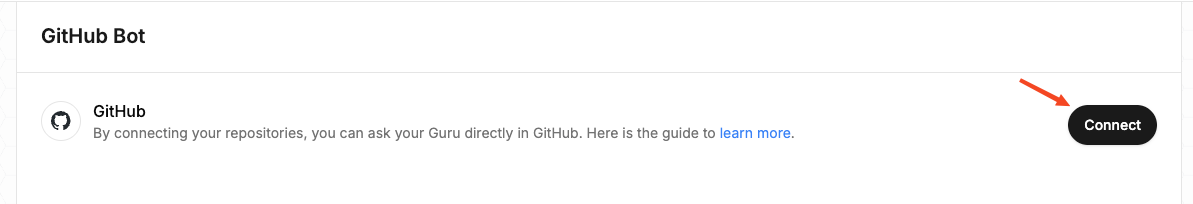
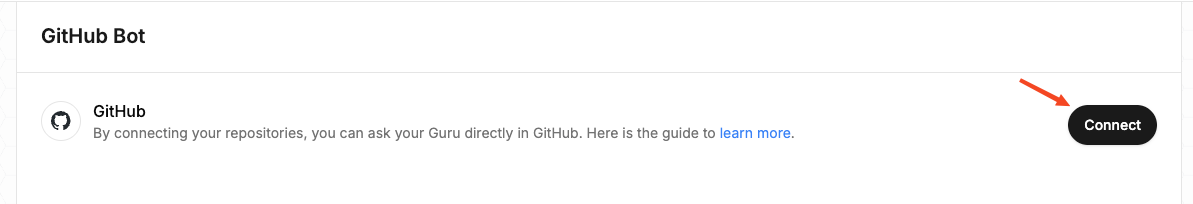
You can connect up to 100 repositories per Guru.
Using the Bot
Mention@gurubase in any issue to ask a question:
- The comment that mentions it
- Issue title and description
- Previous comments in the thread
Self-hosted: Mention
@your-app-slug instead of @gurubase. Find your slug in the GitHub App URL.Permissions
| Permission | Access | Purpose |
|---|---|---|
| Metadata | Read | View repository information |
| Issues | Read & Write | Respond to issues |
| Discussions | Read & Write | Future: respond to discussions |
| Pull Requests | Read & Write | Future: respond to PR comments |
Currently, the bot only works in Issues. Discussions and Pull Request support is coming soon.
GitHub App Setup for Self-hosted version
For self-hosted version, you need to create your own GitHub app to create a bot to integrate with your Gurubase Self-hosted instance. Gurubase needs Client ID, Installation ID, Private Key, and Webhook Secret (Optional) from GitHub to integrate with your repositories.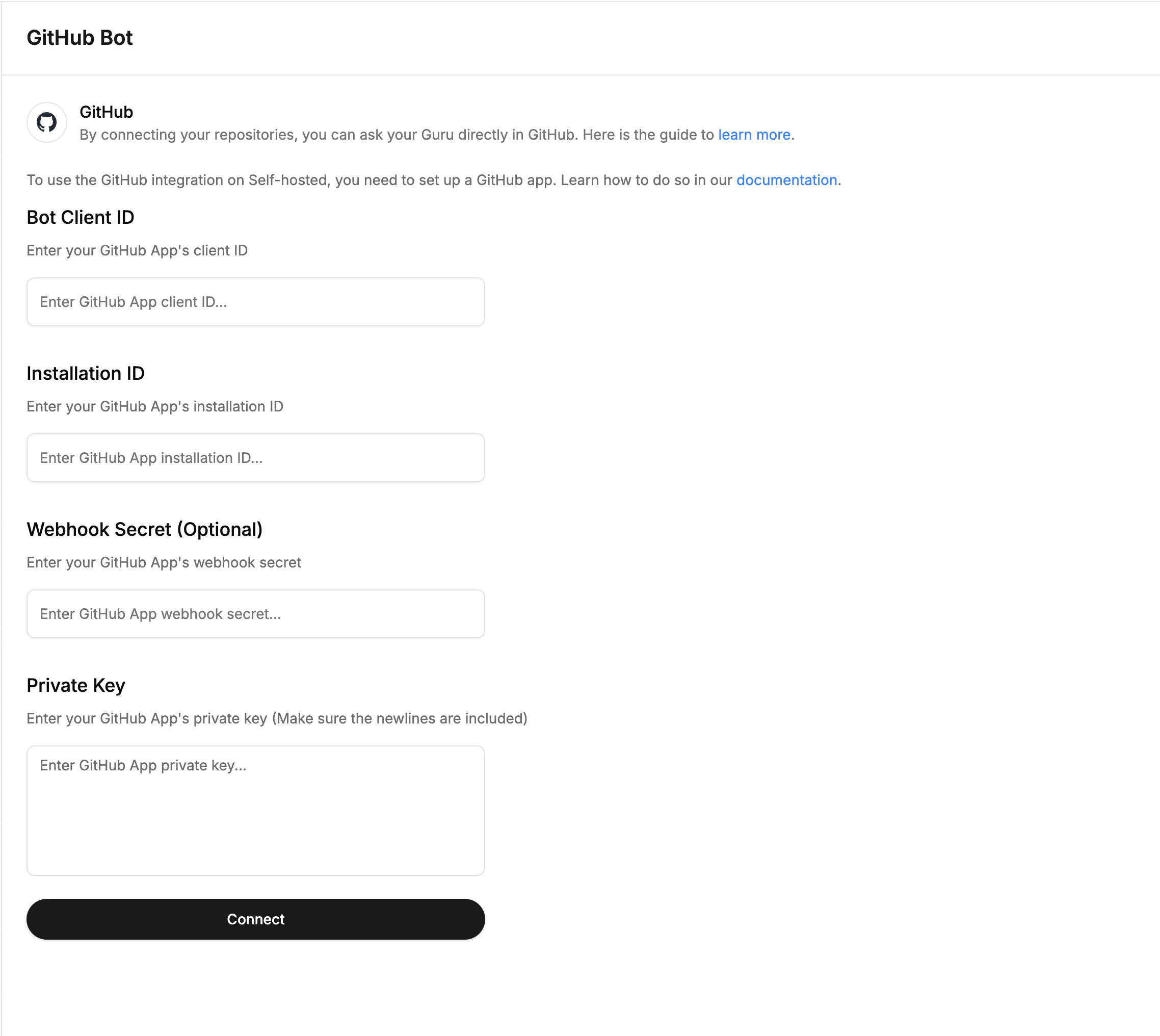
- GitHub will send events to
/api/github/endpoint of your Gurubase instance. If the Gurubase instance URL is not public, you need to open it to public. You can use ngrok to do this:- If you haven’t changed, the default port of Gurubase instance is 8029. You need to use this to make it publicly accessible.
- Make Gurubase instance URL public with
ngrok http http://localhost:8029 - Copy the public URL from the ngrok terminal as shown below:
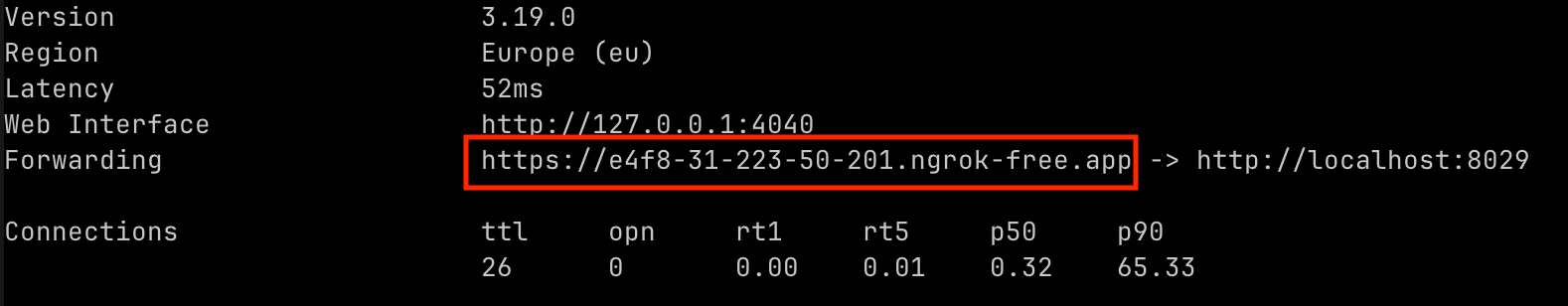
- Go to https://github.com/settings/apps and click “New GitHub App”.
- Type in the name, description, and homepage URL. You can specify
https://gurubase.io/for the Homepage URL. - Leave the “Callback URL” empty and untick all of the checkboxes below it.
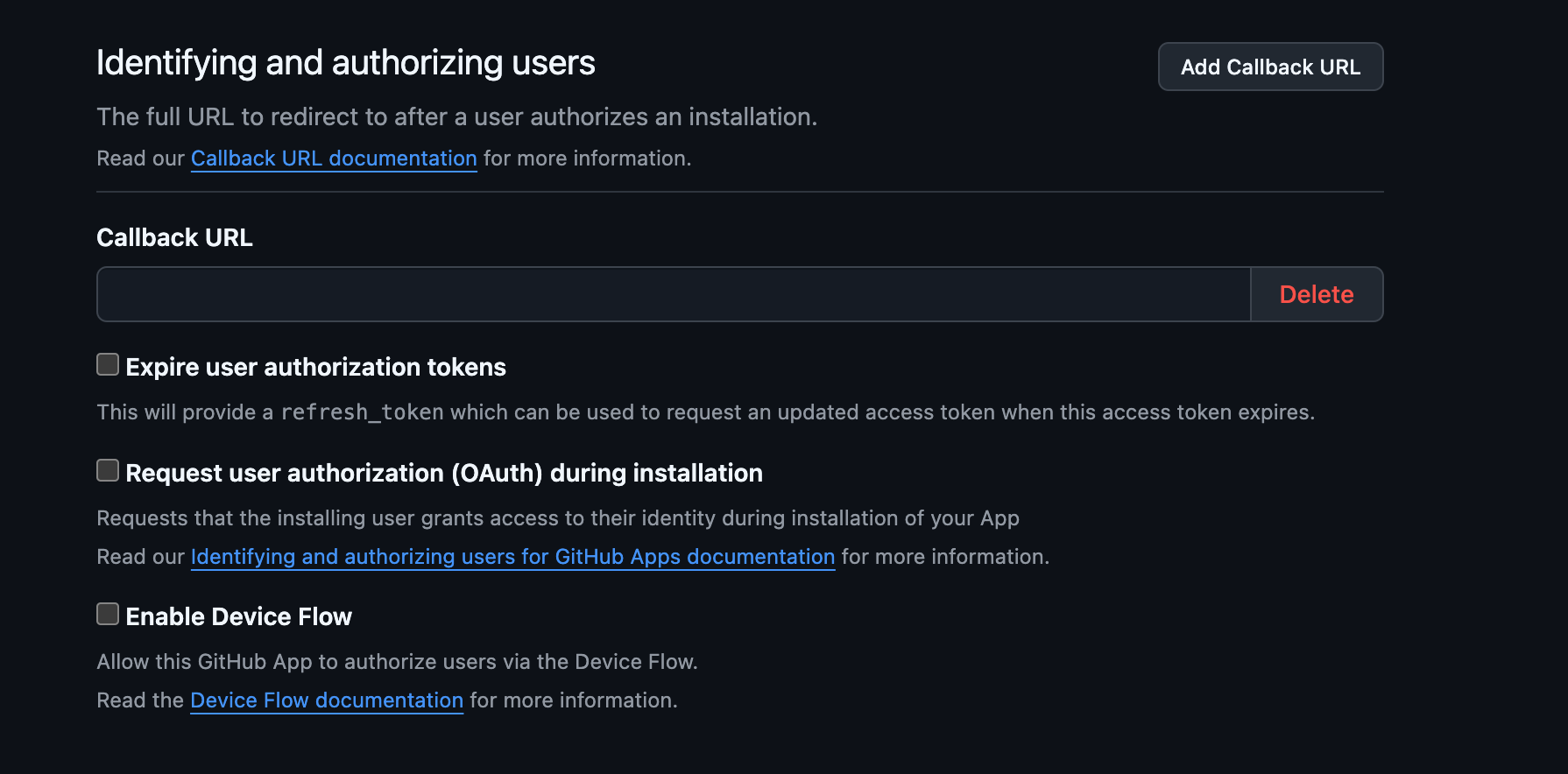
- Under “Post installation”, keep the “Setup URL” empty and untick “Redirect on update”.
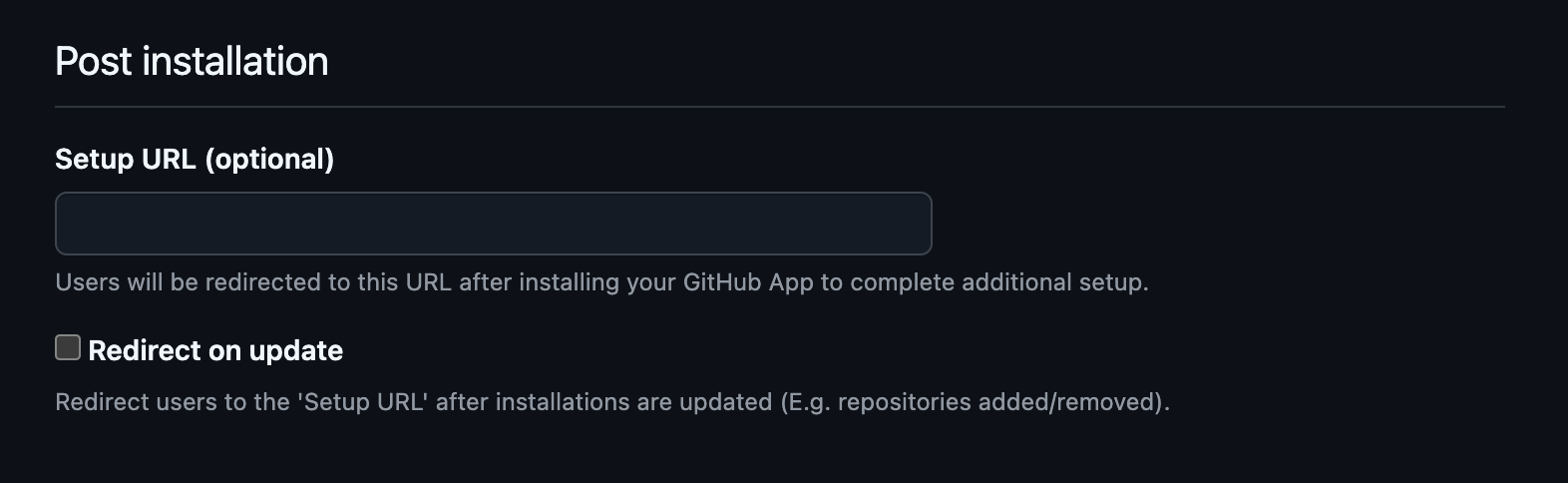
- Under “Webhook”, make it active.
-
Set the Webhook URL as
${your_public_gurubase_url}/api/github/
Make sure you keep the
/ at the end.- Optionally, you can set a secret for the webhook. If you set a secret, copy it and paste it in the Webhook Secret field in the GitHub integration page on Gurubase.
- Keep SSL verification enabled.
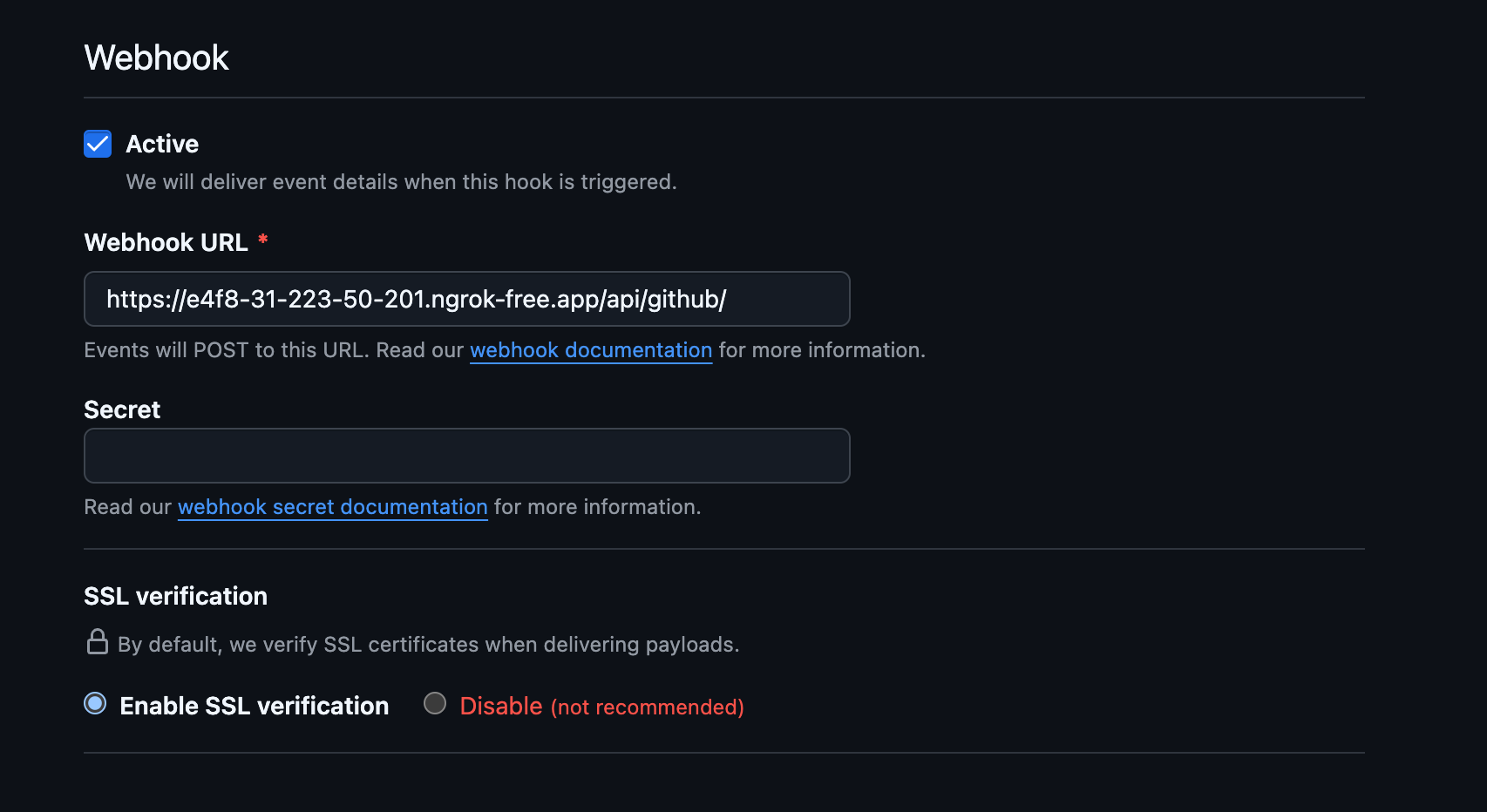
- Under “Permissions”, click “Repository permissions”
- Select “Read and write” for these:
- Discussions
- Issues
- Pull requests
This will also add Read-only permission to Metadata. Keep it.
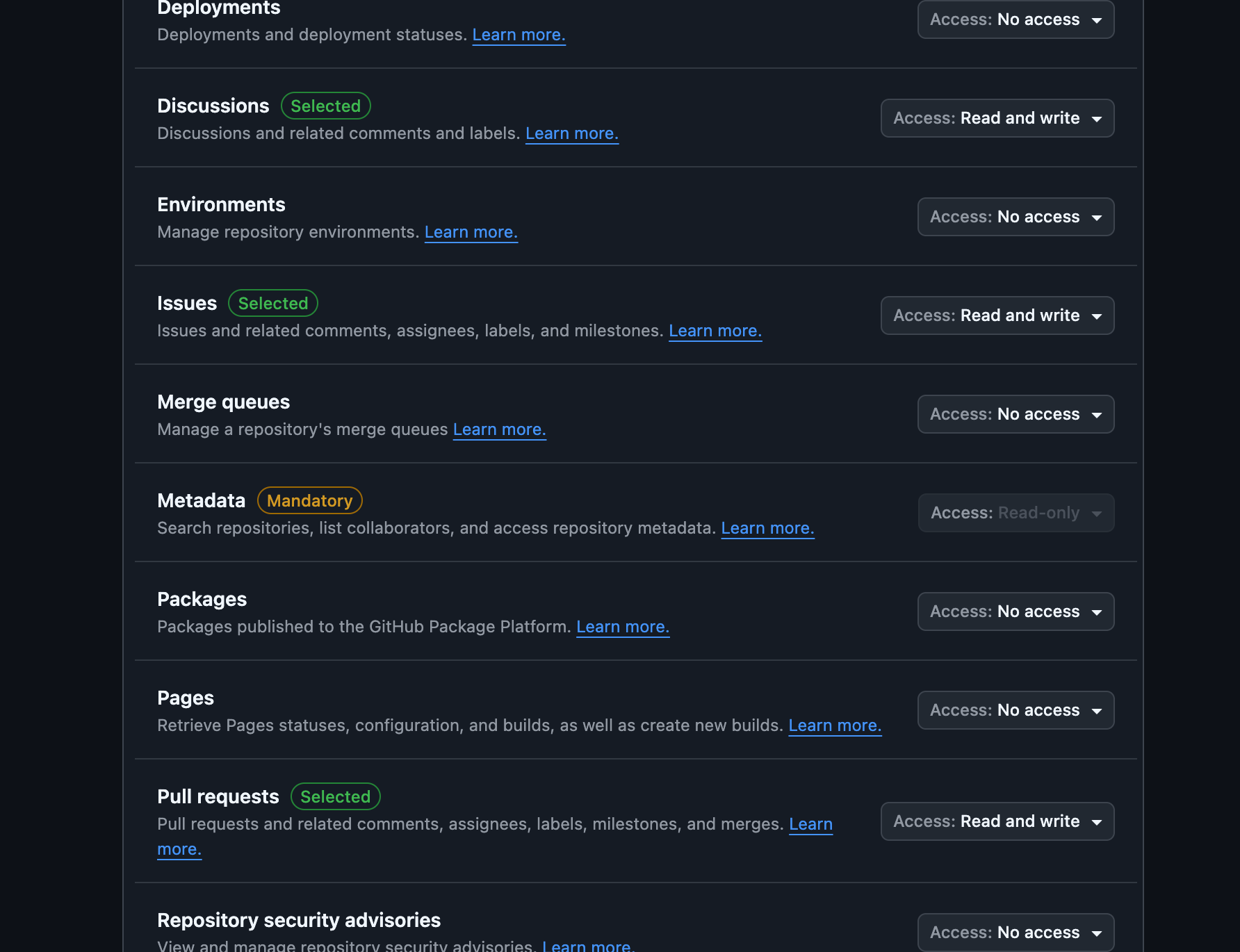
- Under “Subscribe to events”, tick these:
- Discussion
- Discussion comment
- Issues
- Issue comment
- Pull request
- Pull request review
- Pull request review comment
- Pull request review thread

- In the final section “Where can this GitHub App be installed? ”, keep “Only on this account”.
- Then, create the app. This will take you to the app settings page.
- Get the “Client ID” from this page and paste it in the Client ID field in the GitHub integration page on Gurubase.
- Scroll down to the “Private keys” section on GitHub and click “Generate a private key” button. This will download the generated private key. Open the file in a text editor and copy the private key. Paste it in the Private Key field in the GitHub integration page on Gurubase.
- On the left menu in GitHub, click “Install App” option. On the next page, click “Install” button and follow the instructions and install the app to your GitHub account by configuring the repository permissions and repositories.
You can also add/remove repositories to the app after it is installed as explained in the Steps to Integrate section.
-
Once done, it will take you to a page with URL
https://github.com/settings/installations/<installation_id>. Get the installation ID from the URL and paste it in the Installation ID field in the GitHub integration page on Gurubase. - Now, open Gurubase and go to the GitHub integration page and click “Connect” button.
If you do not provide a webhook secret, it will not be checked even if it is configured on GitHub.
- If everything is done correctly, you will see the repositories you have connected to Gurubase as shown below.
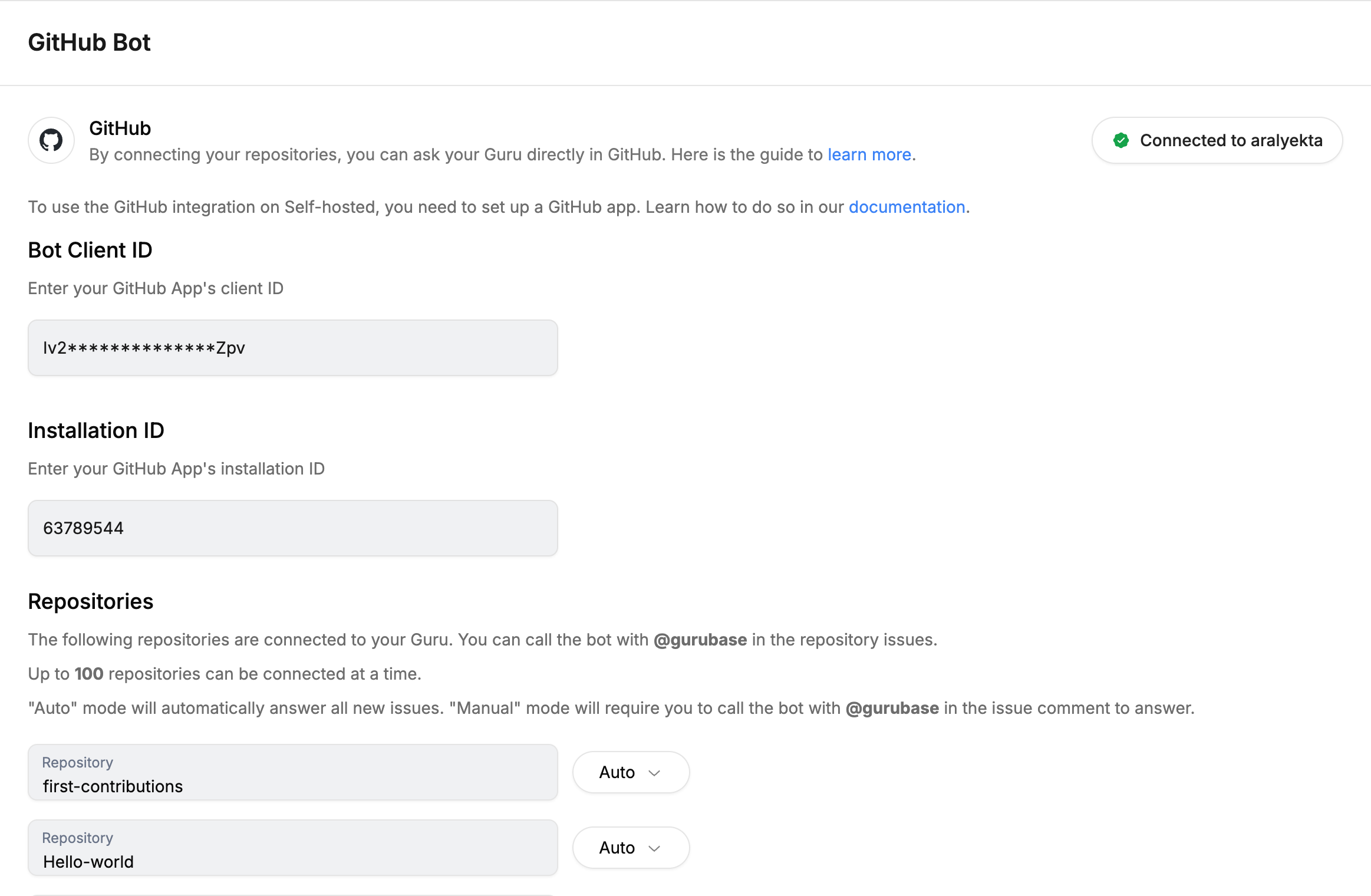
- You can follow the Steps to Integrate section to learn more about the usage of the bot.