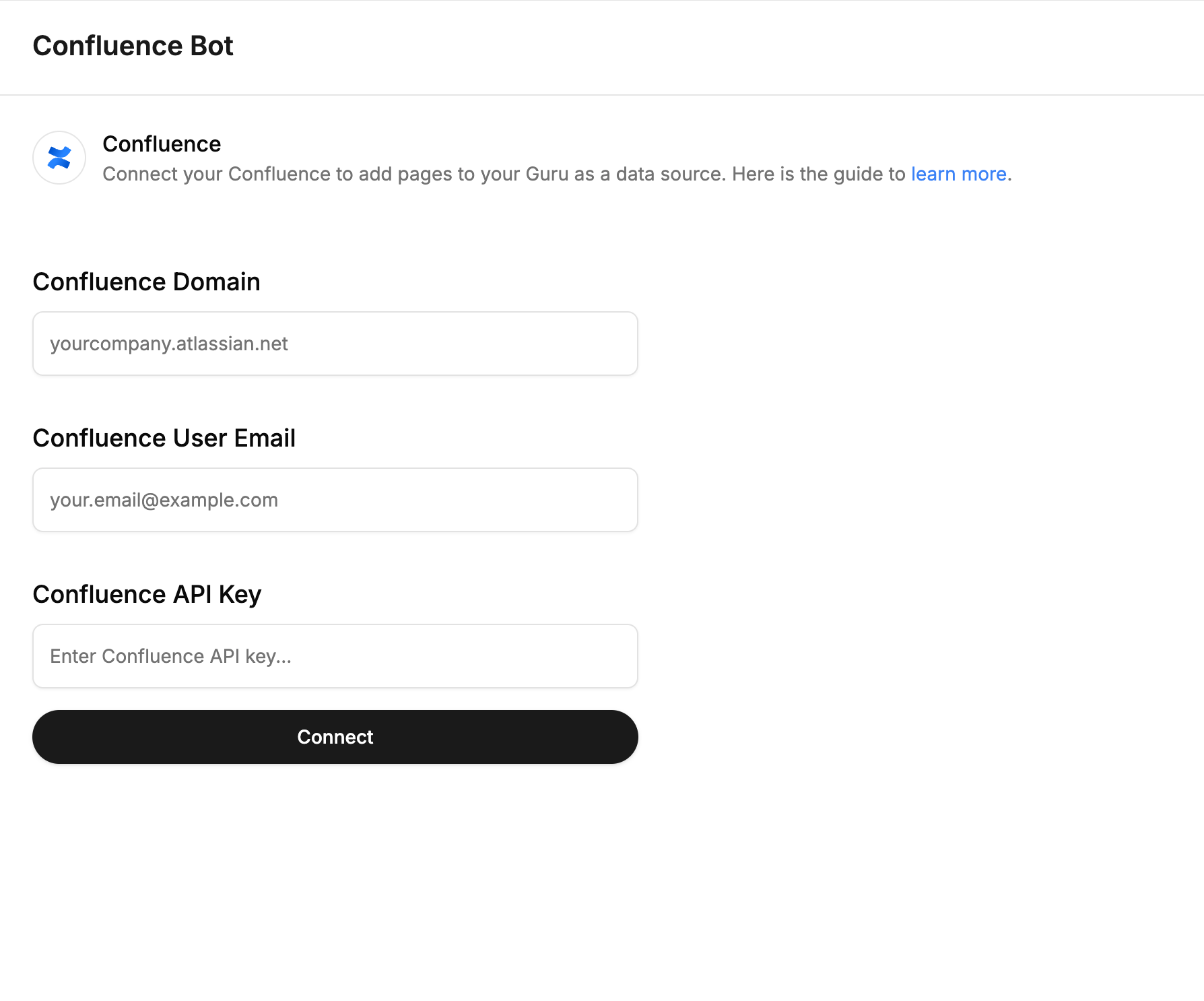Why Ingest Confluence Data?
Internal Documentation
Import runbooks, onboarding guides, and process docs
CQL-Powered Selection
Use Confluence Query Language to import specific spaces or pages
Attachments Included
Images and files attached to pages are indexed too
Auto-Sync
Backfill jobs automatically import updated pages on a schedule
What Gets Indexed
| Content Type | What’s Included |
|---|---|
| Pages | Full page content including tables, code blocks, and formatting |
| Comments | Page comments with context |
| Attachments | Images, PDFs, and text files |
| Metadata | Space, labels, author, and last modified date |
Self-hosted: This integration is in beta for selected users.
Cloud: Available to all users.
Setup
Create Atlassian API Token
- Go to Atlassian API Token settings
- Click Create API token
- Copy the token
Navigate to Confluence Integration
Go to Gurubase Dashboard → Select your Guru → Integrations → Ingestions → Confluence
Adding Confluence Content
After connecting, you can import pages in two ways: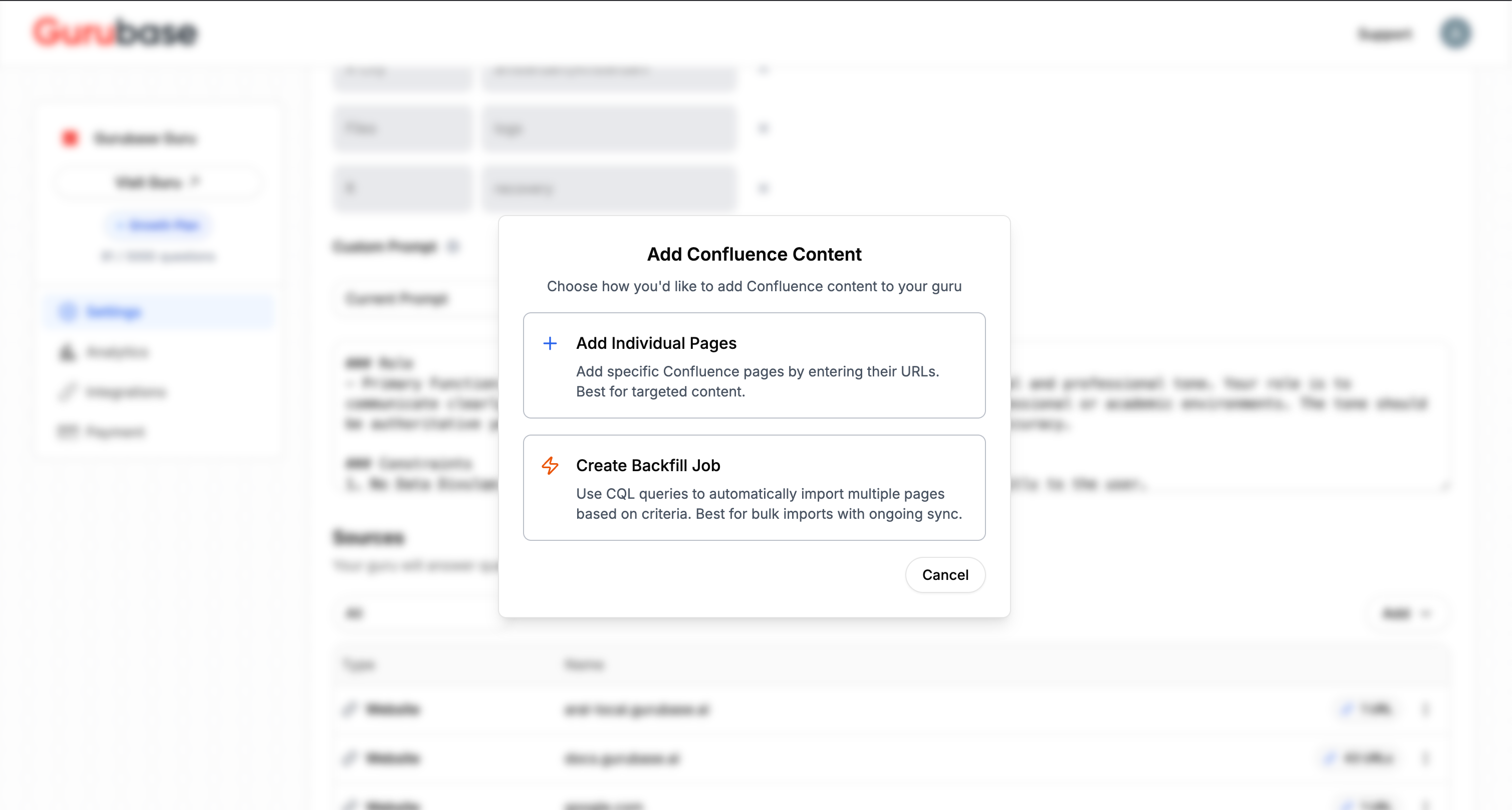
Option 1: Add Individual Pages
Best for importing specific pages by URL.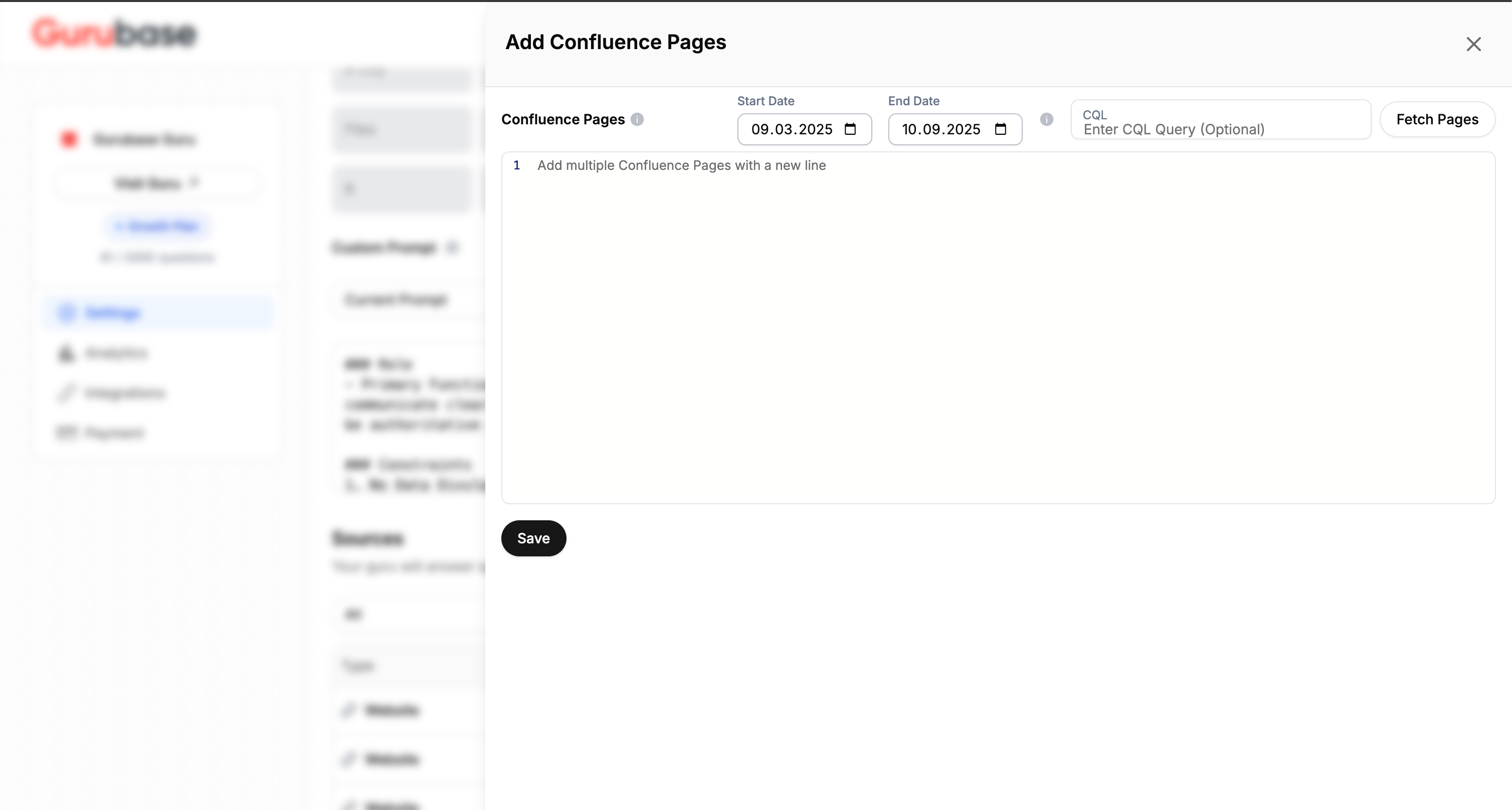
| Setting | Description |
|---|---|
| URLs | Enter page URLs, one per line |
| Date Range | Optionally filter by last modified date |
| CQL Filter | Additional CQL criteria to refine selection |
Option 2: Create Backfill Job
Best for bulk imports and automatic ongoing sync using CQL queries.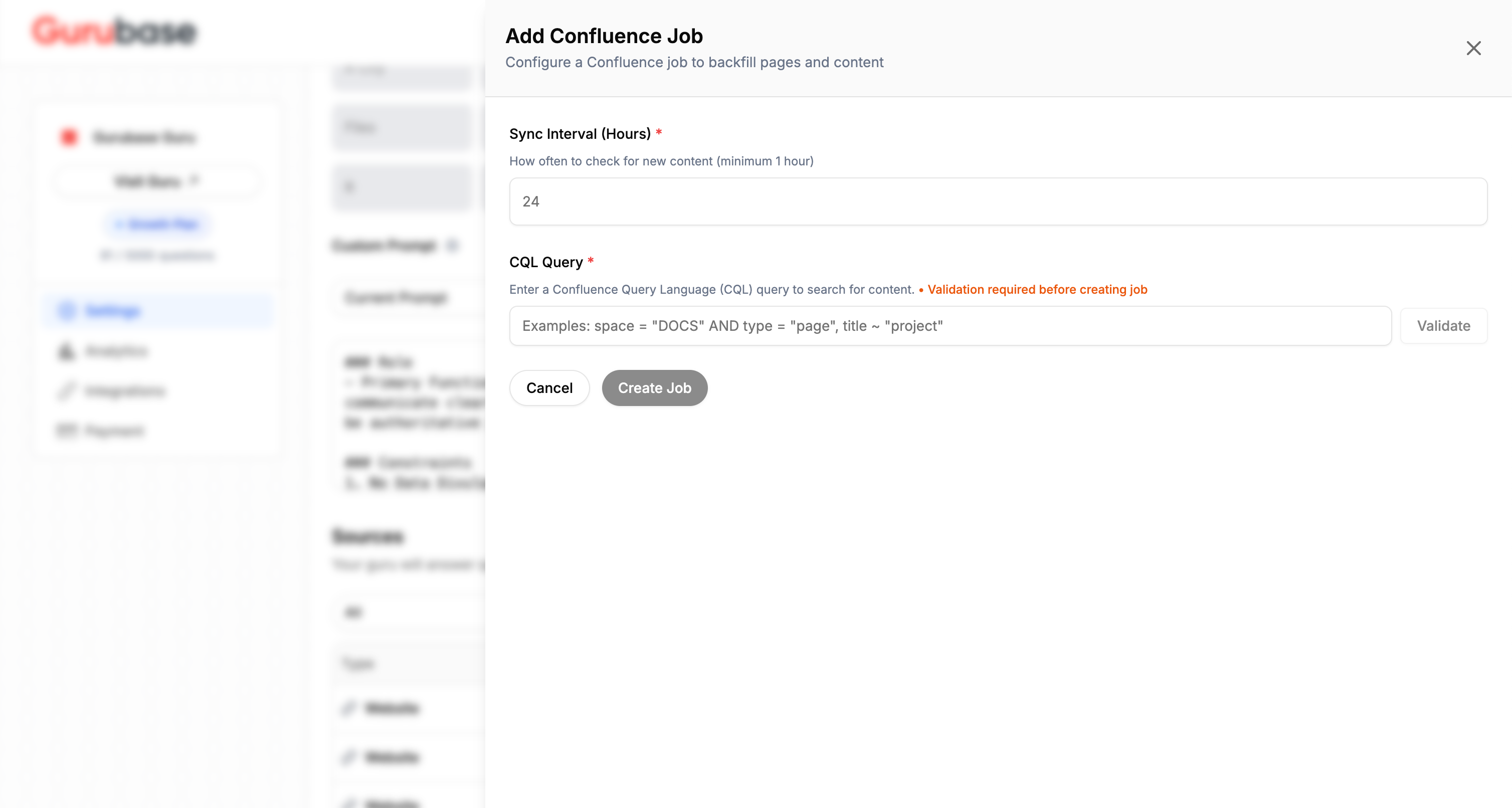
| Setting | Description |
|---|---|
| CQL Query | Query to select which pages to import |
| Sync Interval | How often to check for updated pages (minimum 1 hour) |
| Sync Now | Manually trigger an immediate sync |
Example CQL Queries
Viewing Indexed Content
Imported pages appear as individual sources in your Guru’s data sources list. You can:- View the exact content that was indexed
- Remove specific pages
- Check when content was last synced